Any to Icon can convert any picture saved as BMP, JPEG, GIF, PNG, PSD, WMF, PCX, TIFF, WBMP, XPM, XBM or CUR into Windows icons of different resolution.
It is really easy to use because you only have to add the picture you want to have converted into icon and once you see it in the interface of Any to Icon, apply the changes you want.
Advertisement
It’s possible to convert 256-color icons into True Color icons and vice versa.
It also lets you extract icons from folders and libraries and place them in the selected folder.











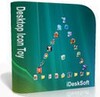










Comments
There are no opinions about Any to Icon yet. Be the first! Comment